Auditor Verification Process
As the lead UX Designer for Providers Service’s I was asked to step in an examine the verification process the auditors are performing at IAA Call Center in Indiana. Sometimes the assumptions to make the process more efficient are wrapped around the idea of changing the UI of the application(s) the user is working on. However, when taking the proper steps to user research you can discover so much more.
Prediscovery
Perceived Business Goals
- Wanting accurate data
- Save time
- Auditors removed from the process
Perceived Outcomes/Solutions
- The system becomes the Auditor
- Focused attention on a single task
- Time of day task is completed (when is the user most alert?)
- Limit Office Distractions
- No calls taken while doing this task
- Provide incentives to User to complete task accurately
- Verify parts of the process along the way instead of at one moment
- Make system smarter
- OCR
- Document Parser
- Read and verify documents when they are scanned in through the imager
Perceived User Interactions/Goals
- Multitasking
- Completing tasks in volume
- Mistakes tend to happen within certain environments
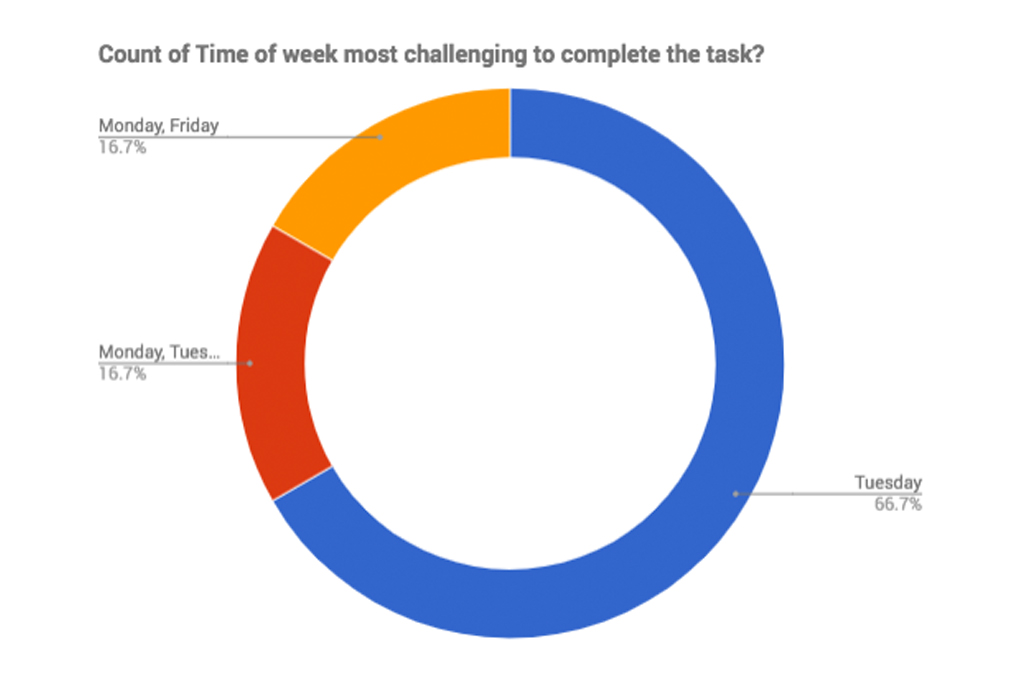
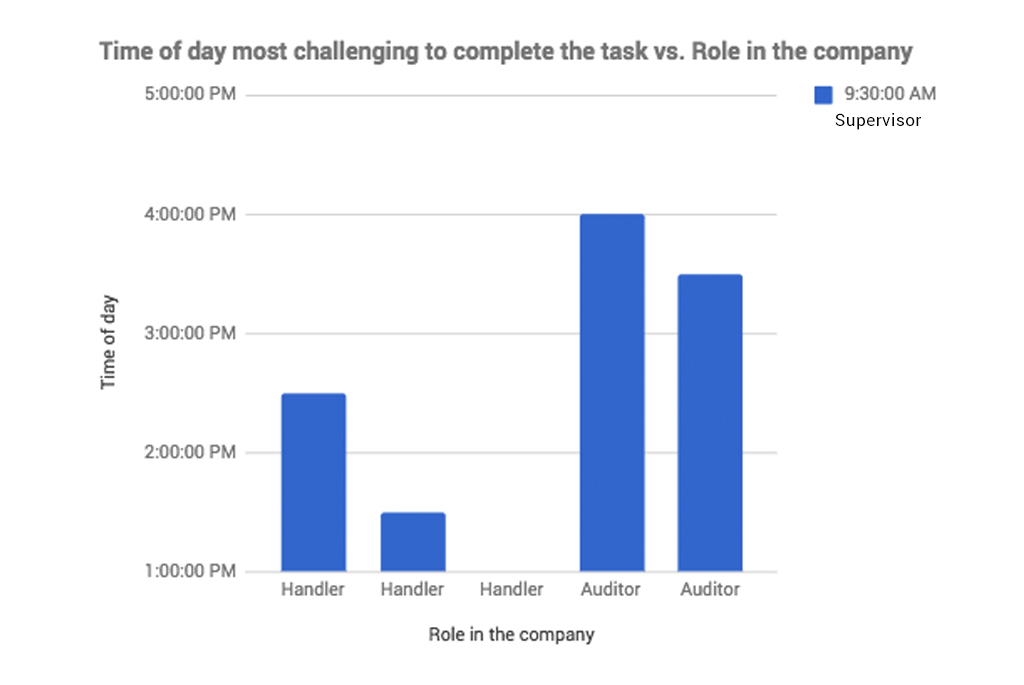
Results
Myself, a BSA, and a backend developer traveled to the Call Center in Indiana. We meet with Supervisors, Handlers, and Auditors to discover their process within auditor verification. While viewing the process and asking specific questions we determined some areas that need further discussion and discovery. Below are the results.
Gender
Male – 1 | Female – 6
Role
Supervisor – 1 | Handlers – 4 | Auditor – 2
Researcher Observations of the process – Common Themes
- Handlers are multi-tasking a lot.
- Auditors are having to do other tasks before being able to even verify information. i.e. issues around moving workflows like delayed owner payment and delayed LH payment.
- Training issues around using advanced search to use claim number.
- Spending extra time to log errors due to less than efficient method.
- Was not clear to researcher(s) when the specific “Auditor Verification” process started or stopped due to extra actions the Auditors had to perform.
Questions Asked
What are your perceived goals/objectives within the verification process?
- Not pay for cars that we are not supposed to.
- Everything is correct. Make sure VIN numbers aren’t off.
- Make sure there are no errors. Everything is correct. i.e. owners name, vin, mistakes
- Accurate information of VIN, location etc.…
- Make sure its correct on auditor end or it will fall back on the auditor team.
- Verify accuracy; make sure file is received – if not they can state that he never received the payment;
Do you know why the company is doing the verification process?
- The unanimous answer was Yes. This showed a good level of understanding.
How do you perceive your role when it comes to accuracy in the verification process?
Most Important 1 2 3 4 5 Less Important
What happens if the information isn’t verified?
- Cost company money.
- If it’s missed it will be rejected on the second step (Auditors step). It will come back and has to be reviewed, call to the branch to see if it’s acceptable.
- Lead to miss payment. Someone else gets paid. Miss information.
- DMV won’t accept the doc if wrong delaying process
- Claims are re-opened. Lienholder won’t send correct documents.
Perceived Challenges
UI Based
- Copy paste action does not always work. i.e. VIN numbers
- The number of queues you must click before it goes to payment
- Internal server errors
- Glitches in system while having to redo files types. i.e. remaining balance to owner
- Letter of guarantee when blank allows payoff amount to be updated by user. But when save occurs the amount shows blank.
- Summary section is not as clear for the Auditors to make decisions
- Information is not always visible enough
- Payment audit and rejected never goes back to contact queue
- Challenges in creating notes and having to copy information from other areas to build that note
- Task Tab does not provide what was actually done
Process Based
- Insufficient Training due to knowledge gaps
- Documents are not scanned in correctly which results in rescanning on Auditors side.
- Multi-tasking between calls and opening mail simultaneously. Creates an environment for focus issues
- Understanding differences between states
- Rushed to complete tasks
- When Auditor’s run into problems they must put the work order back on track before continuing with the process
- Error Logging. Example of errors are: Documents not in the system, something was incorrect with the document, needed additional documents. Branch info incorrect due to lack of training on new CoreTrack features and older work orders were showing incorrectly. Lack of user trust for the system so they decide to use documents/ASAP for verification purposes essentially increasing time to complete. Handlers are not following protocol, i.e. no contact letter sent. CoreTrack tasks didn’t provide enough definition on what was completed which creates more tracking down for resolution.
- File type change is not working how the user expected
Time of day most challenging to complete the task?
- Handlers – 1:30 p.m. – 2:30 p.m.
- Auditors – 4 p.m.
Day of week most challenging to complete the task?
- Tuesday – 5 votes
- Monday – 2 votes
- Friday – 1 vote
How do you expect the handlers to be accurate currently?
- They are errored. They have score cards. They miss out on incentives. i.e. dollars to a website they can buy stuff.
- Handlers are doing a lot more now than they used to – this includes double the calls therefore they need to be more focused on what they are doing and make sure they don’t lose track of work
- Notes need an additional filter – “Importance”
Note: these answers only came from two people a Supervisor and Auditor
Recommendations
Based on the pre-discovery, provided input from the actual users, and collaborative discussion with DEV team this is our recommendations/ action items.
- More Research: We suggest that the PDM and supervisors spend more time with the Auditors understanding their pain points and what all they are contributing when it comes to the process. Because it is not clear where the process really starts and stops the concern would be that we cannot simply take the Auditors out of the process without other repercussions. There is a level of hands on in the process that is necessary to complete the auditor verification process which may or may not be able to be fixed with a UI.
- Multitasking: Supervisors working on ways to help this process. Suggestion could be more focused times to complete certain types of tasks.
- Advanced search: Discovering a better hierarchy to what the users are searching first, i.e. claim number 1st. It is clear they are using this function to make decisions.
- Workflow: Better training, operational (role clarity)
- Feedback: A better mechanism to collect feedback from the users. They need a voice and a way to not feel discouraged when they comment.
- Error Logs: Should we automate? Auditor needs to stop logging errors manually in a spreadsheet.
- Document Confirmation: Dev can change input fields to allow for no pasting. We can however not prevent users from opening screens and copying or even visually copying from the application vs the document.
Training: It was clear as the users are learning CoreTrack there needs to be some continued education on how the application works and how they can navigate around. We can also solicit feedback at this time so that we can design or redesign features for better understanding.